Introduction
In the constantly changing world of AI-powered boosting productivity tools, it’s clear that they have the power to revolutionize productivity through the use of AI. On this occasion, we will examine eight impressive AI productivity tools created to improve your efficiency and effectiveness while boosting productivity with AI tools. We will also look back on the useful insights shared in our previous blog articles, “AI Text Generating Tools” and “Language Learning With AI“.
In “AI Text Generator Tools”, we looked at AI-powered text creation, demonstrating how these tools can help with writing. The progress discussed in that post has paved the way for some of the AI productivity tools we’ll examine today.
Similarly, in “Language Learning With AI” we looked into how artificial intelligence is changing the way we acquire and learn languages. The ideas and technologies discussed in that article have wider implications for our usage of AI tools, including those designed for improving productivity.
Now, as we journey through the AI productivity landscape, let’s harness the collective knowledge from our previous discussions to truly appreciate how these cutting-edge tools are reshaping work processes and significantly boosting productivity.
Cutting-Edge Boosting Productivity AI Tools
Beautiful AI: Transforming Document Creation
Beautiful.AI is a presentation tool that uses AI to assist you in making beautiful and professional presentations.
- It has many features, including a collection of 100 pre-made templates that you can use to produce your presentation.
- Additionally, an AI-supported design assistant is provided, which allows you to choose the perfect colors, fonts, and layouts for your presentation.
- Beautiful.ai lets you collaborate with others on your presentations, so you can get feedback and make changes together.
- You can export your presentations in various formats to share them with others or use them in other applications.
These are the advantages of using Beautiful.ai:
- Save time: You can save time by automating your presentation design with Beautiful.ai.
- You can improve precision with an AI-powered design assistant that uses the right colors, fonts, and layouts for your presentations.
- Improve productivity: Beautiful.ai can increase your productivity by releasing your time to tackle other tasks.
- Cut costs: Beautiful.ai can lower your costs by removing the need to employ a designer for your presentations.
SheetAI.app: Streamlining Data Analysis
SheetAI is an add-on for Google Sheets that uses AI to perform various tasks such as automating processes, creating content, and providing insights.
It is powered by GPT-3, a sophisticated language model developed by OpenAI.
SheetAI offers a variety of features, including:
- SheetAI offers a wide range of features, including automation of data entry, text generation, and email marketing.
- Generate insights: SheetAI can assist you with generating insights from your data by producing charts, graphs, and reports.
- Create content: SheetAI can assist you with creating content, including blog posts, social media posts, and email templates.
- SheetAI is optimal for any sized business that wants to increase productivity and efficiency by harnessing AI tools. SheetAI is user-friendly and cost-effective.
Here are some of the benefits of using SheetAI:
- SheetAI can help you automate tasks and generate insights, saving you valuable time.
- Improve accuracy: SheetAI utilizes a large language model to generate text and create content, which leads to better accuracy.
- Boosted productivity: With SheetAI taking care of the tedious tasks, you can concentrate on other responsibilities and be more productive.
- Lowered expenses: Utilizing SheetAI often results in reduced costs associated with resource allocation. SheetAI can help you save money by avoiding the need to hire a developer to automate tasks or generate content.
Noty.ai: Intelligent Note-Taking and Organization

Noty.ai is a tool that uses artificial intelligence to transcribe and summarize your meetings, create tasks, and send follow-up emails.
It integrates with Google Meet, Zoom, and G Suite, making automatic transcription of your meetings available.
Noty.ai offers a variety of features, including:
- Automatic transcription of meetings: Noty.ai has a variety of features to offer, including automatic meeting transcription. Noty.ai employs AI tech to transcribe your live meetings.
- Summarized meeting notes: The meeting notes are summarized, picking out the critical points.
- Action items: Noty.ai also creates an action items list from the notes.
- Follow-up emails: It even sends follow-up emails. Noty.ai can send reminder emails to meeting participants about action items.
It’s a useful tool for businesses of any size looking to boost meeting productivity. Noty.ai is user-friendly and budget-friendly.
Here are the advantages of using Noty.ai:
- Save time with automated follow-up emails. Noty.ai can help you save time by automatically transcribing and summarizing your meetings.
- Improve accuracy: Noty.ai uses AI to transcribe your meetings, which can enhance the preciseness of your notes.
- Boost productivity: Noty.ai can free up your time to focus on other tasks, thus increasing your productivity.
- Cut expenses: Noty.ai can help you reduce costs. Noty.ai can help you save money by avoiding the need to hire a transcriptionist.
AlanAI: Voice-Activated Productivity
Alan AI is a complete conversational AI platform that helps you create strong and dependable AI assistants and chatbots.
It does most of the hard work by producing spoken language models (SLU), teaching speech recognition software, and installing and operating conversational parts.
AlanAI has numerous features that make it a potent tool for building conversational AI apps:
- A simple tool to make and modify conversational flows by dragging and dropping elements.
- A strong engine for Natural Language Processing (NLP) that comprehends demanding user requests.
- Several pre-trained models for various functions, like customer service, sales, and marketing.
- Connections with favored messaging applications, like Facebook Messenger and Slack.
- A sturdy API that lets you tailor and enhance Alan AI for your particular requirements.
Alan AI is a fantastic option for any business, regardless of size, looking to construct conversational AI apps. It’s easy to use, affordable and can scale with your needs.
Here are some of the benefits of using Alan.app:
- Save time: Alan AI provides several benefits for users, including time-saving automation of developing and deploying conversational AI apps,
- Increase accuracy: Improving accuracy through a robust NLP engine for understanding user queries, and enhancing customer satisfaction.
- Improve customer satisfaction: Alan AI can enhance customer satisfaction by offering a customized and efficient customer experience.
- Save money: Alan AI can help you save money by avoiding the expense of hiring a developer to create conversational AI programs.
MagicalAI: Email Management Reimagined
Email overload is a common productivity challenge. MagicalAI uses AI algorithms to automatically categorize, prioritize, and even draft responses to your emails.
It’s like having a virtual email assistant that ensures you never miss an important message while reducing the time you spend in your inbox, thus boosting productivity.
Here are some of the features of Magical, the AI-based tool for text expansion:
- You can make shortcuts for commonly used phrases and text.
- You can also use the autofill option to populate your saved information in forms and fields automatically.
- The tool also offers automation capabilities. This enables you to make computerized macros and scripts to ease recurrent duties.
- Integrations: Magical connects with various in-demand apps and services, such as Gmail, Slack, and Salesforce.
HintsAI: Elevating Your Writing

Hints is a website that offers a virtual AI assistant to help users be more productive.
The assistant can schedule events in Google Calendar, update Jira boards, and record and convert phone conversations.
You can even create custom playbooks with specific queries, so the assistant can quickly obtain answers and adjust CRM fields.
Here are a few of the highlights of Hints:
- Virtual AI helper that can assist with different tasks, such as arranging appointments, updating tasks, and jotting down notes.
- It connects to well-known productivity tools like Google Calendar, Jira, and Notion.
- It can record and transcribe phone calls too.
- It creates customized playbooks to assist the assistant in capturing critical information automatically.
Quest AI: Build with no-code
Quest AI is a tool that helps you create software products quickly and in line with your design.
It transforms your Figma designs into perfect React components that are ready for launch.
Quest AI also works with Material UI and Chakra UI, so you can create your app with whichever design system you prefer.
Quest AI is perfect for all types of teams, whether you’re a small startup or a large enterprise.
It’s simple to use and doesn’t require coding experience. Quest AI provides a free plan for personal projects.
Here are some Quest AI features:
- Automatically converts Figma designs to React components.
- Supports Material UI and Chakra UI.
- It’s easy to use with no coding experience needed.
- Free plan available for personal projects.
Here are some of the benefits of using Quest AI:
- Saves time: Quest AI can assist in saving time by automating the conversion of Figma designs into React components.
- Enhance accuracy by ensuring that React components perfectly match Figma designs. Boost productivity by freeing up time for other tasks.
- Diminish costs. Quest AI can save you money by eliminating the need to hire a developer to convert your Figma designs into React components.
If you want to create software products that are faster and in line with design, Quest AI is an excellent choice. It is easy, reasonably priced, and doesn’t require coding experience.
Futurepedia: Amazing AI Tools Directory
Futurepedia is a website that lists and reviews artificial intelligence (AI) tools.
It has a directory of more than 450 AI tools that cover categories like marketing, image creation, and video editing.
You can search and filter the tools by categories, pricing, and features to find the perfect fit for your business.
Futurepedia also provides various resources to help you learn about AI tools, including blog posts, tutorials, and case studies.
Here are some advantages of using Futurepedia:
- You can locate the appropriate AI tool for your requirements because Futurepedia lists many different AI tools.
- You can use Futurepedia’s resources to learn about AI tools, enabling you to make an informed decision before purchasing.
- You may compare AI tools using Futurepedia. Futurepedia lets you compare different AI tools and find the one that suits you best.
- Stay in the loop with the latest AI tools: Futurepedia updates its directory regularly, so you can always discover new, cutting-edge tools.
If you’re searching for an AI tool, start with Futurepedia – it’s the perfect spot to start. It has lots of tools listed and resources to help you learn about AI tools.
Futurepedia offers: a directory of over 450 AI tools; blog posts, tutorials, and case studies on AI tools; the ability to search and filter tools by categories, pricing, and features; comparing AI tools side-by-side; and regular updates to the directory of AI tools.
Conclusion
As we’ve explored these eight AI tools that improve productivity, it’s evident that artificial intelligence is transforming the job market. These boosting productivity AI tools not only save time and energy but also enable us to unleash creativity and increase efficiency in our daily assignments. Whether you’re an experienced worker, a hardworking student, or an innovative entrepreneur, incorporating these AI tools into your workflow can truly revolutionize your productivity. Embrace the future of work with these amazing AI assistants and see how they can increase productivity and simplify your daily tasks.
Stay tuned to be notified of similar articles.
Ebubekir Atabey
Data Engineer
